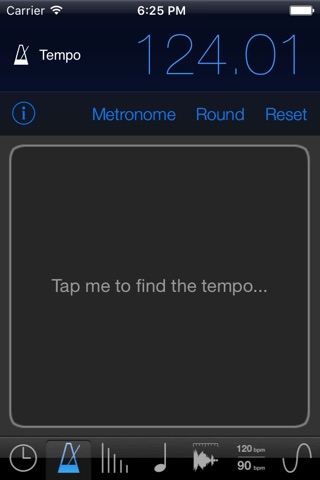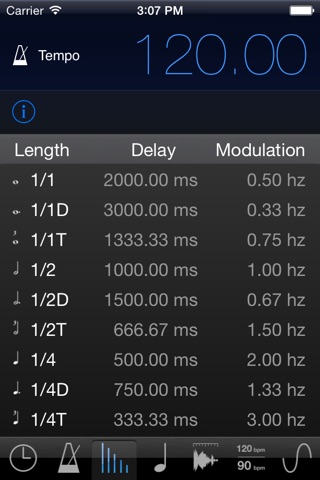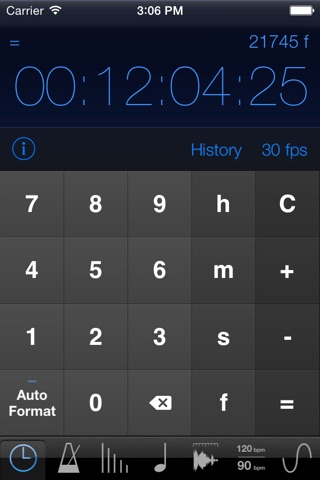
MusicMath app for iPhone and iPad
Developer: Laurent Colson
First release : 16 Jul 2010
App size: 12.05 Mb
"MusicMath" is a musical tool that includes a timecode calculator, a tap tempo, a tempo to delay in millisecond and hertz converter, a note to frequency table converter, a sample length converter, a tempo change converter, and a frequency to note converter.
Timecode calculator:
• Add and subtract timecodes or frames
• Convert a number of frames to timecodes
• Simultaneously convert the number of frames and the timecode
• Conversion of timecode when changing the frames format
• Managing frames formats 23.976 fps, 24 fps, 25 fps, 29.94 fps, 29.97 fps, 29.97 fps drop frame, 30 fps, 50 fps, 59.94 fps, 60 fps
• Real time display for formats 23.976 fps, 29.94 fps, 29.97 fps, 59.94 fps
• Unlimited history calculations
• History can be saved and exported to other applications
Tap tempo:
• Improved algorithm for impresize tap
• Metronome
• Transfer calculated tempo to other MusicMath tools
Tempo to delay table:
• Convert tempo to milliseconds and hertz
• Convert for whole-note, half-note, quarter-note, eighth-note, sixteenth-note, thirty-note and sixty-fourth-note for dotted notes and triplets
Note to frequency table:
• Convert MIDI notes to frequencies
• Adjustable diapason and root note
• One hundred selectable temperaments
• Visualization of intervals in cents for each temperament
• Taking into account the temperament for the calculation of frequencies
• Plays piano sound when notes are touched
Sample length converter:
• Convert length between samples, milliseconds, and tempo
Tempo change converter:
• Calculates tempo change by ratio (%) and transposition
Frequency to note converter:
• Convert a frequency to the closest note and the cents needed
• Plays the frequency
Latest reviews of MusicMath app for iPhone and iPad
Best and well thought music calculator for musicians, engineers, synthesists, and DAW users.
I think this is a very well made app except for the fact that you cannot move the conversion chart around. As someone who uses Ableton live the midi scale stars at C-2 which is 0. This is starts at -1 which is strange as it is in between the regular midi standard and the Yamaha standard.
While yes, then other functions are very useful, the one I use most is the tap tempo function. Sadly, its a disaster, taking forever to give a (wrong) reading. I know Its only 99 cents, but I have to say, I far prefer the tap bpm app I have on my iphone... Hopefully the app will be fixed in a future update, as the graphics are stunning.
As its been pointed out, the tap tempo is buggy and at this point not useable, and there are a couple of other things: the TC calculator resets to 30FPS each time the app is launched, and also requires the user to enter the ":" when entering TC values. On the upside it is a clean, nice interface and hopefully will continue to be updated.
The app has potential. Things like the timecode and tap feature. If you are using the timecode feature there should be no need to enter a colon (:) or semi-colon (;). It should automatically format. Constantly having to enter it is annoying. The tap tempo feature needs improvement as well. It being iPad friendly is a plus though.